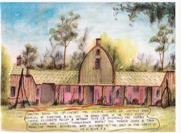Rope-Pulley Family Heritage Assoc
Interactive Maps
There are 2 maps that can be viewed in various ways to explore the family history. When you click on the story map, or if you click to see the large descendancy map, you will be taken to the ArcGis website in a new window.(1) The story map
The Story Map has pictures and interesting facts about the family along with interactive geographical maps showing the locations of family events. Click on a flag on the map and you will information about what happened at that location.
(2) The descendancy map
The Descendancy Map shows the spread of the family as it grew across Australia for the first 10 generations. The interactive geographical map shows the locations of family births and the number of people born at each location. Click on a coloured dot on the map and you will see a box with information about births for that location. You can change the view by limiting which generations to see. Try unclicking all but the first generation, then gradually click each successive generation to see the growth of the family.
Click on the map of Australia
to activate the DESCENDANCY MAP
to activate the DESCENDANCY MAP
Click here to =>
View Larger Descendancy Map
If you click to view the larger map you will be redirected to the ArcGis site where you may play with the map changing the background ("basemap") and clicking / unclicking generations to see how the family spreads.
If you click to view the larger map you will be redirected to the ArcGis site where you may play with the map changing the background ("basemap") and clicking / unclicking generations to see how the family spreads.